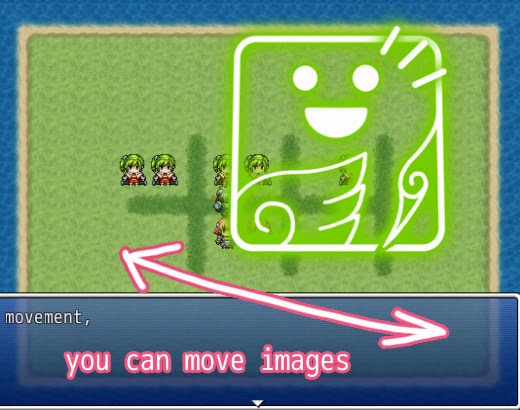<< Download Demo >>
--------------------------------------------------------------
History
--------------------------------------------------------------
v2.0 : RTL on several windows.
v1.0 : RTL on message window only.
--------------------------------------------------------------
Video and Screenshot
--------------------------------------------------------------
https://www.youtube.com/watch?v=0G0I6QScD-8
(Version 2.0)
--------------------------------------------------------------
Features
--------------------------------------------------------------
This script allows you to show text from Right To Left(RTL).
Windows under effect:
- 'Show Text' in Event Command.
- Item/Skill Description
- BattleLog
- Choice List
- The window on the top of the Save Menu.
- Character description in Status Menu.
- 'Show Scrolling Text' in Event Command.
--------------------------------------------------------------
How to use
--------------------------------------------------------------
[1] Settings
By default, effects are controled by switches.
Switches[1] => RTL, Show text from Right To Left.
Switches[2] => RL, Reverse letters in line.
Switches[3] => RS, Reverse the order of words in line.
IDs of those switches are determined in CC::TEXT_RTL controls ON/OFF.
See CC::TEXT_RTL if you want to change.
[2] Control Characters in RTL + Reverse-Letter mode
Default Control Characters(\C{n], \I[n], \{, \}) will be reserved.
But you need some attention since numbers also be reserved.
ex. "\C[1]Lorem\C[0] Ipsum\n" => "muspi \eC[0]meroL\eC[2]\n" = white text.
[3] Examples
(Mode) : (Text)
Default : "Lorem Ipsum" (Left To Right, LTR)
RTL : "muspi meroL" (RTL)
RTL + RL : "Lorem ipsum" (RTL)
RTL + RS : "muspi meroL" (RTL)
RTL + RL + RS : "ipsum Lorem" (RTL)
RL : "muspi meroL" (LTR)
RS : "ipsum Lorem" (LTR)
RL + RS : "meroL muspi" (LTR)
trial and error.
[4] In-Battle Text
if CC::TEXT_RTL.enable_in_battle? is true, effects on battle-log will be shown.
[5] Conflict Warning
This script rely on overwriting methods heavily.
It may cause conflict against other message scripts.
--------------------------------------------------------------
Reference
--------------------------------------------------------------
Bulletxt, "Arabic Reading Right to left", http://sourceforge.net/p/lodestone2d/code/HEAD/tree/.
--------------------------------------------------------------
Thanks
--------------------------------------------------------------
q8fft3 for advices (at RPGMakerWeb).
--------------------------------------------------------------
Compatbility
--------------------------------------------------------------
This script has partial compability with:
Yanfly, "Yanfly Engine Ace - Ace Message System v1.05"
(http://yanflychannel.wordpress.com/rmvxa/core-scripts/ace-message-system/)
modern algebra, "ATS: Message Options [VXA]", v1.0.7
(http://rmrk.net/index.php/topic,46770.0.html)
CC, "CC_FGMSG"
(http://yellow-mantaray.blogspot.jp/2014/08/CCFGv4.html)
Place this script under them.
--------------------------------------------------------------
Order of Control Characters
--------------------------------------------------------------
In RL mode, every control characters will be reversed before processed backward.
And it may cause error.
( Ex. "\C[1]Colored Text\C[0]." => reversed as "\e.C[0]txeT deroloC\eC[1]\n" => appear as "Colored Text]0[C" )
// Please try changing order of Control Characters if it happen.
--------------------------------------------------------------
Q&A
--------------------------------------------------------------
Q. How to make effects auto enabled?
A. Find "return $game_switches[ * ]" and change them to "return true". It's around line 120.
By default, $game_switches[ 1 ] controls RTL, $game_switches[ 2 ] => RL, $game_switches[ 3 ] => RS.
They are written in "module TEXT_RTL".
('w')